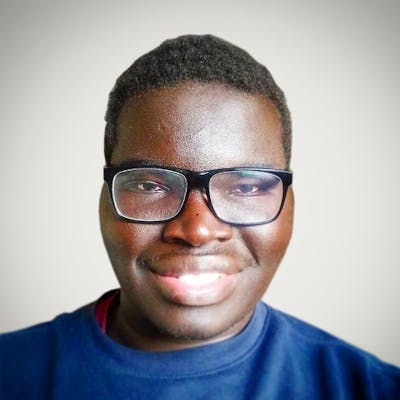Task
There are new requirements to automate a backup process that was performed manually by the
xFusionCorp Industriessystem admins team earlier. To automate this task, the team has developed a new bash scriptxfusioncorp.sh. They have already copied the script on all required servers, however they did not make it executable on one the app server i.eApp Server 3inStratos Datacenter.Please give executable permissions to
/tmp/xfusioncorp.shscript onApp Server 3. Also make sure every user can execute it.
Information
We have access to credentials servers from the infrastructure details:
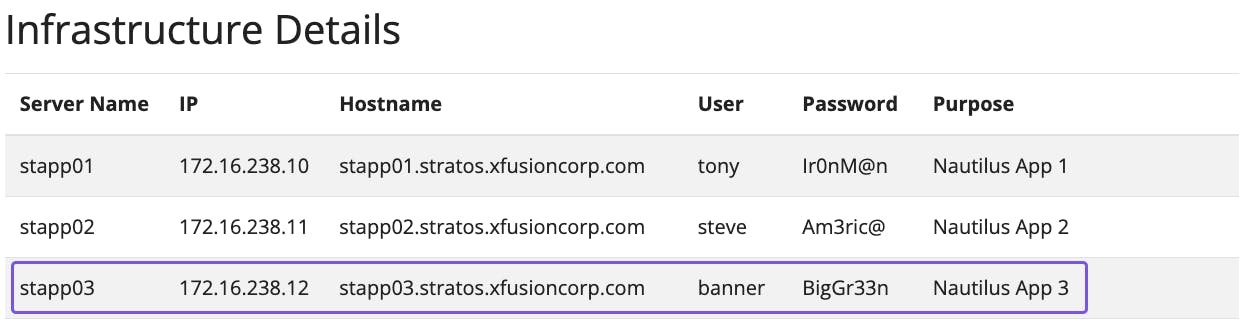
Implementation
- Starting from a jump_host we ssh into App Server 3 as the user banner:
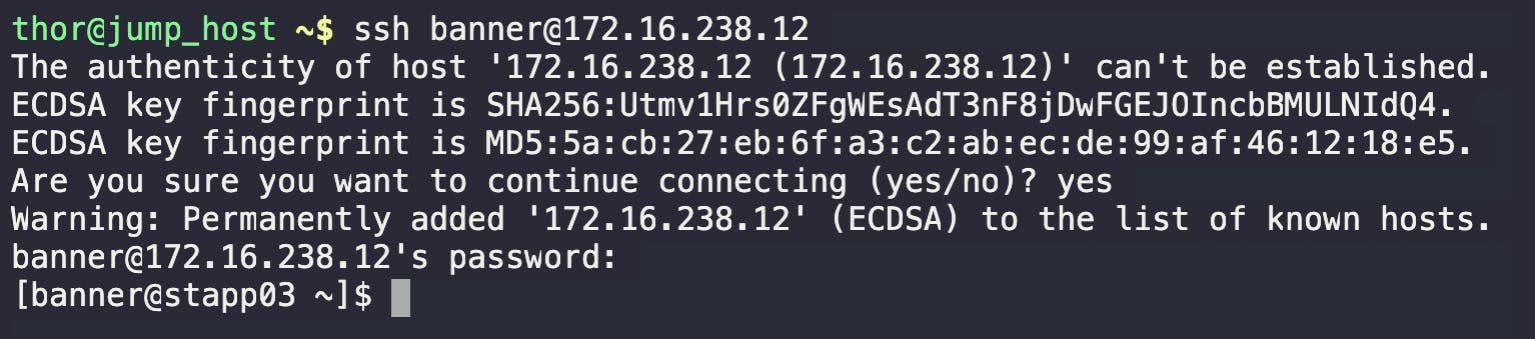
In the /tmp directory we can view the current permissions and ownership of the /tmp/xfusioncorp.sh file. We can see that it belongs to root user and it has not been made executable:
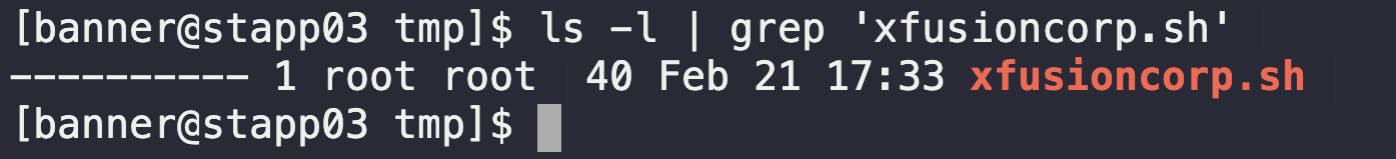
- Make
xfusioncorp.shexecutable for all everyone (users, groups, other):
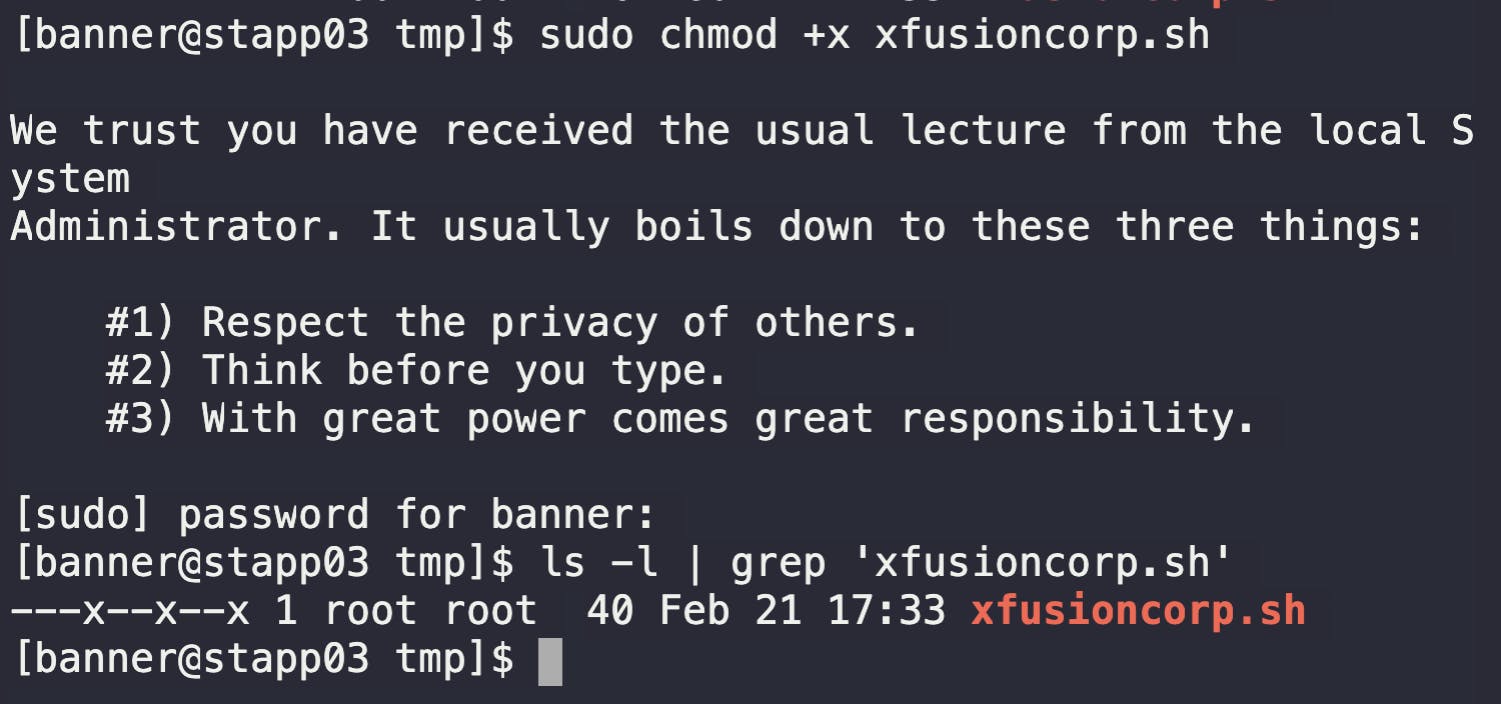
- Make
xfusioncorp.shreadable. A script can't be executed if it can't be read - at least for Bourne (again) shells I believe? Let's givereadaccess to everyone and see the contents of the script.
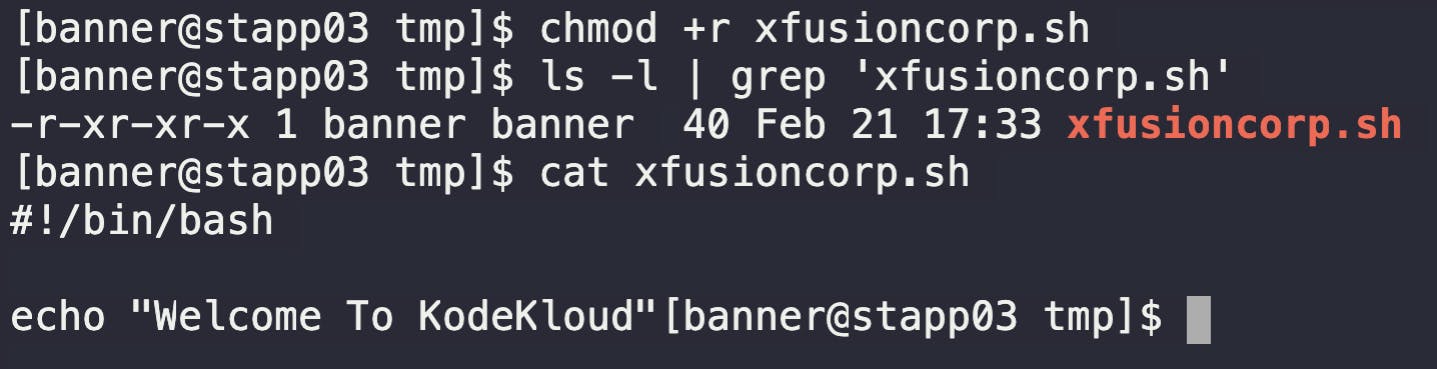
- Execute the script:
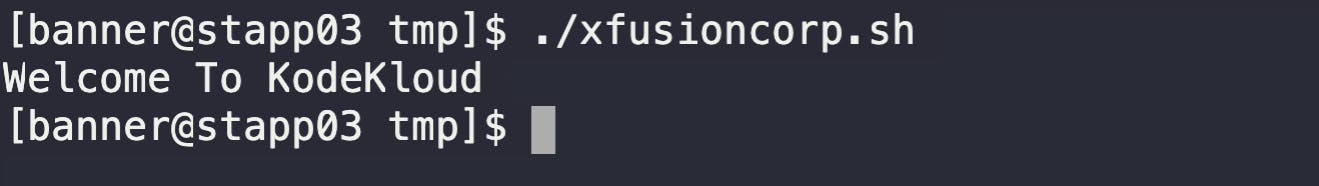
Learning Takeaways
- Does a script file need to be readable? I guess all the script files I have ever written or run have always had
readpermissions set. I guess since a script is a text file it would require this permission, while binary files would not.